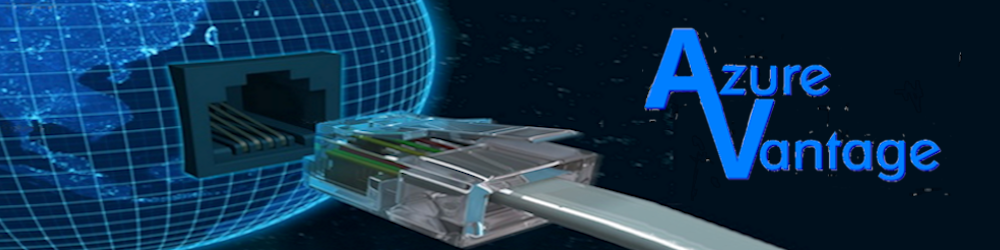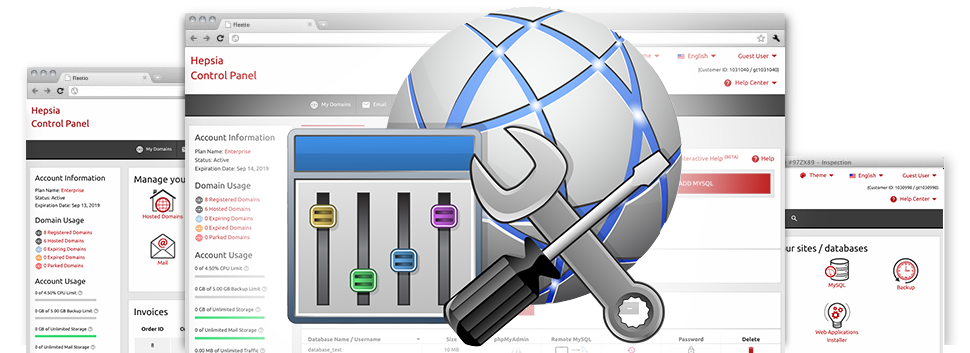We have bundled quite a few Advanced Tools with the AzureVantage Website Control Panel. All these tools will allow you to do effortless tasks for example guarding a folder with a pass word or more complex ones such as, as an example, modifying the PHP build of your hosting account. Though the tasks they actually do vary, all of the Advanced Tools have 1 thing in common. They’re truly user–friendly and uncomplicated and require absolutely no distinctive skills from you.
Hotlink Protection
Defend yourself from traffic cyber–theft
Any time you create genuine website content there is always somebody that will try to get hold of it without your agreement. It relates both to written text plus visuals. That’s where the Hotlink Protection tool included in the Website Control Panel will truly assist you. With simply a mouse–click, you will take care of all pics within your website by preventing other websites from linking to them.
By result of this, you will not only prevent others from stealing your pics, but you will also ensure that you stick to your monthly data traffic restriction.
.htaccess generator
Automatic creation of .htaccess files
By using the .htaccess file, it’s easy to take control of your website – set up redirections, create password protected directories, and so on. From the AzureVantage Website Control Panel, you can quickly set up new .htaccess files by making use of AzureVantage’s highly effective .htaccess Generator.
You don’t need to know anything at all as related to .htaccess files so as to operate the .htaccess Generator. Just designate the adjustments you desire to generate while using the tool’s simple point–and–click user interface and it is going to effortlessly create the needed code on your behalf.
IP blocking
Block out harmful IPs from ever accessing your website
If you have a well–liked web site, ultimately you fall victim to spammers and malevolent website visitors. It is possible to guard all of your websites from this kind of behavior when using the IP blocking tool incorporated into our Website Control Panel. The tool will allow you timely prevent an IP address or possibly an entire array of IP addresses with simply a click of the mouse.
In addition to the precise web stats and also AzureVantage’s GeoIP redirection tools, the IP Blocking tool will enable you to proficiently control the ways to access your website.
PHP configuration
Alter the PHP rules for your personal site
The AzureVantage Website Control Panel offers the opportunity to promptly change the PHP version for your personal website hosting account. You can easily pick from earlier PHP releases up to the most recent stable PHP launch. We have made a well–designed user interface that permits you to alter the PHP build as frequently as you want. And the build you’ve selected will be employed straight away.
No matter which PHP edition you select, furthermore, you will have total control on the php.ini file – the PHP settings file for your website hosting account. It’s easy to adjust many of the most common options, edit the full php.ini file or swiftly revert all adjusts and set things back to their default state.