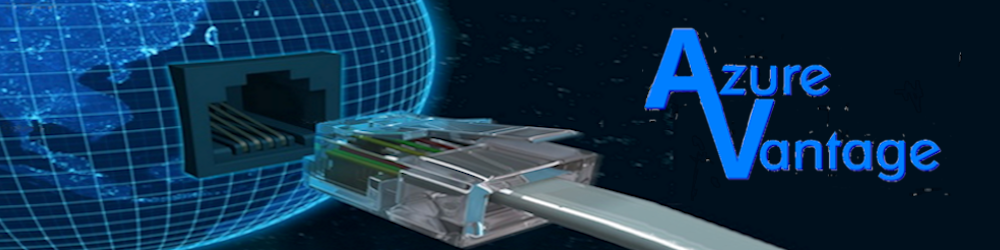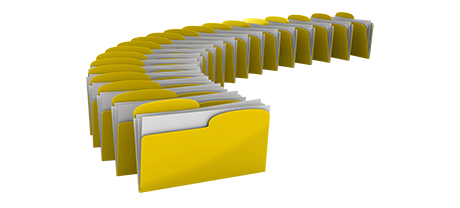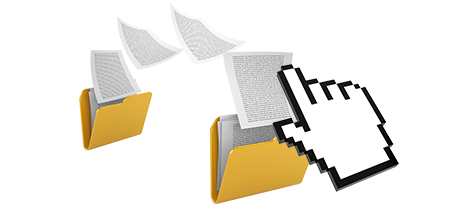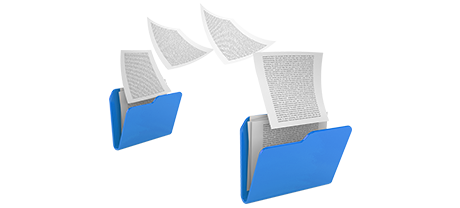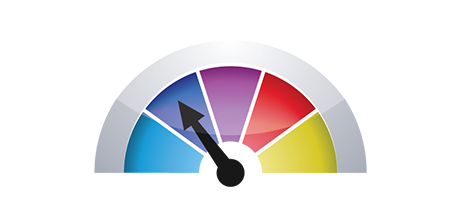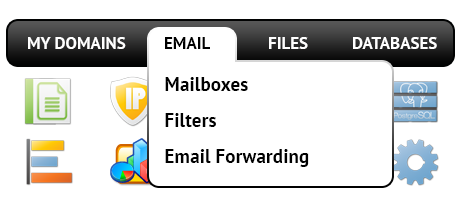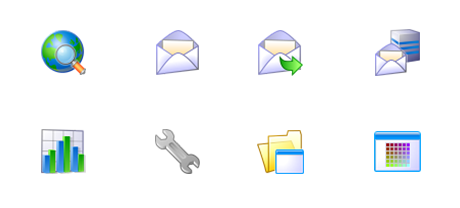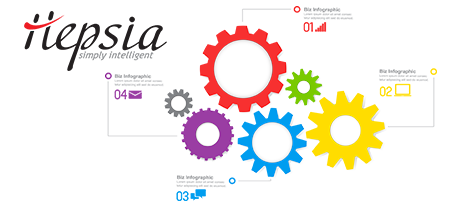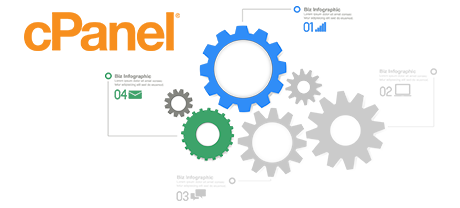The cPanel Control Panel was the unquestionable leader among hosting administration user interfaces some time ago. When hosting gained popularity, the cPanel concept did not adapt to the new reality and match the requirements of the dynamic web hosting industry anymore.
The AzureVantage Control Panel has been built to work with a cloud web–site hosting system and can speedily be changed whenever a new functionality is added. It’s really a one–stop solution for managing your online presence together with your site names, web sites, billing as well as your technical support emails.
1. Domain name/billing/website adjustments
Should you want to control your domains, sites and invoicing from just one place without having to resort to any extra panels, the AzureVantage Control Panel is definitely what you need.
If you’d like separate site management interfaces – one for your sites, and yet another from where you can handle your domain names and payments, then cPanel is designed for you. However, you’ll need to log into two locations at the same time to effectively control your online presence.
2. File Arrangement
With the AzureVantage Control Panel, each domain name and subdomain will have its unique directory inside the core website hosting account folder. This way, all sites are going to be fully independent from each other.
In the cPanel Control Panel, you have one folder for your main site and all of the other websites are situated within this directory. This makes taking care of different sites from one interface very puzzling.
3. File Manager
The AzureVantage File Manager is built to operate much like your desktop file explorer. Offering attributes such as drag–n–drop file uploading, right–click navigation menus, zip/unarchive options, and so on., it will make managing your data files quick and simple. Moreover, you’ll find a built–in WYSIWYG interface and a code manager.
The File Manager offered in the cPanel Control Panel was upgraded a couple of times throughout the years, nonetheless it still does not provide a decent experience when compared with other online file administration tools. You are not able to work with a drag–and–drop functionality to upload data files, the archive/unzip tool may be hard to rely on from time to time and the file management interface is limited in capabilities.
4. Completely free Gifts
With the AzureVantage Control Panel, you you’ll have a wide range of freely available bonus features developed by us. They come without cost with each web hosting package, which uses the Control Panel. With each package, you can use tools like the Web Site Installer Tool, the Web Apps, the PHP Framework Installer, the Free Site Builder, a set of Advanced Tools, and even more.
Each web hosting provider providing cPanel decides on its very own precisely what free bonus features to include in your cloud hosting plan. Also, since cPanel is a licensed Control Panel, the free–of–cost add–ons also need to be covered by the hosting company. This will undoubtedly add to the price of your website hosting plan, so the freely available bonus tools bundled in your plan will actually be paid for.
5. Control Panel Interface Rates of Performance
We have improved the Control Panel to operate flawlessly on our equipment exclusively. This will make it much faster than other Control Panel tools. We have also configured it to
make use of the total capacity of your Internet access – the quicker your Internet connection is, the better our Control Panel interface will work.
cPanel continues to be operating on a platform from 2000’s and may certainly slow down sometimes. The cPanel team of developers has carried out a big step with the release of cPanel accelerated. Nonetheless, in assessment tests, prevalent website managing tasks typically indicate much better results with other Control Panel interfaces.
6. Multi–domain name Management
Using the AzureVantage Control Panel, you’ll be able to handle a variety of domain names and web sites from just one place. Switching between domain management and web site management is completed by moving to a new part of the Control Panel. You don’t have to log into a standalone interface to control your site.
The cPanel Control Panel keeps things separate – you’ll have to handle your domain names from 1 place and your web sites from a separate one. Each web site possesses its own Control Panel. Maintaining a number of sites from one Control Panel is also possible, but could be confusing because virtually all additional domain names will be kept in the directory of the principal domain name.
7. Control Panel Menu
In the AzureVantage Control Panel, you’ll be given the most up–to–date statistics for your web sites and with easy shortcut icons to the most important sections. Furthermore, you’ll be able to move around the Control Panel, due to the top navigation bar, which includes links to all offered menus.
On the cPanel main page, you will notice icons for all areas of the Control Panel. Because of this, even though you never click on a section, you’ll still view it in the home page. Also, to move between the different sections, you always have to get straight back to the home page and afterwards go to another section.
8. Demo Control Panel Accounts
The AzureVantage Control Panel comes with a full demo that demonstrates almost every menu and tools it is equipped with. You can start building a website, add apps, set up emails, etcetera. Thus, you can get a much more in–depth idea of its user interface and functions before signing up.
The cPanel Control Panel demo version is in fact a screen–shot of what is within the primary menu. Virtually every function that’s displayed there is unavailable. Thus, when you enroll, you will have no clue how the included instruments and features of the Control Panel in fact perform.
We could number every single characteristic of our Website Control Panel here and evaluate it against the cPanel Control Panel. Nevertheless, it will be quicker if you just take a quick look at our live demo to see the visible difference all by yourself.
Hepsia
- Live Demo
Service guarantees
- Sign up today. There won’t be any set–up rates and you can make the most of our 30 day refund warranty if you’re not completely pleased with our services.
Compare our prices
- Take a quick look at the allocations and attributes offered by our web hosting packages. You can start with a cheaper package and move up with simply a click when your web presence grows.
- Compare our hosting plans
Contact Us
- We are available for you in working hours to respond to all inquiries with regards to AzureVantage’s cloud hosting service.