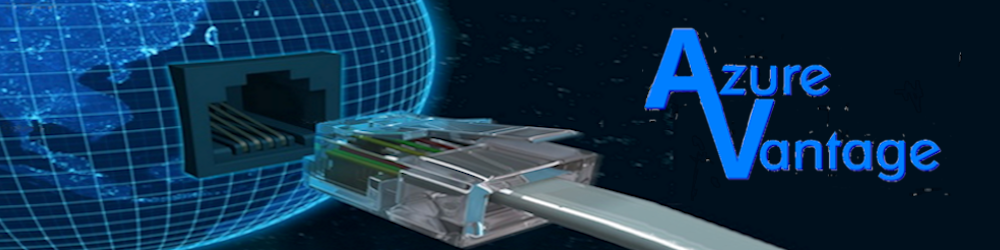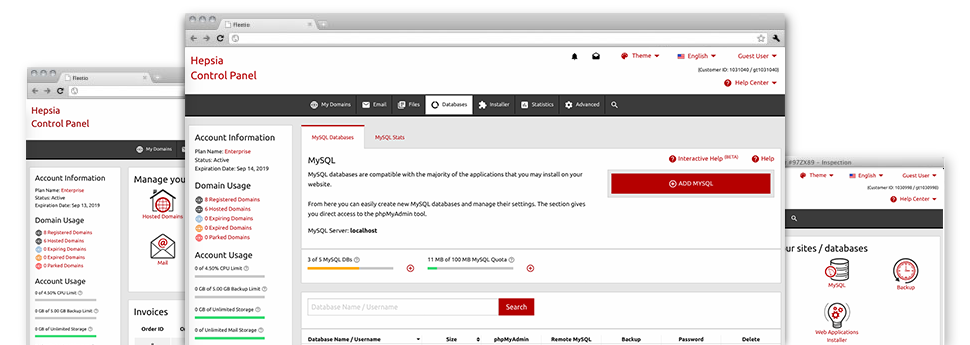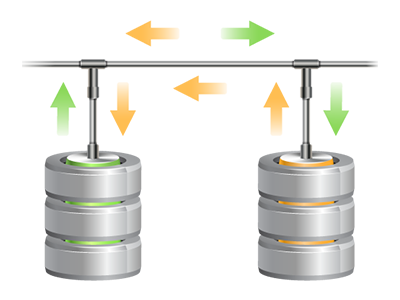With the Database Manager integrated into the Website Control Panel, it’s possible to create completely new MySQL and PgSQL databases straight away! Furthermore, you’ll possess direct access to the administrative area software programs (phpMyAdmin and phpPgAdmin, respectively), in order for you to be able to quickly edit the database you want.
A User–friendly Interface
The easiest to use database managing user interface
Database management may sound like a complicated job to beginner hosting customers, nevertheless with our Database Manager, it’s actually quite simple! To create a new database, you only have to enter the username and password. Database backup copies are just a click away also.People who would like to examine their databases and also update them can use the phpMyAdmin and phpPgAdmin tools.
Simple and quick Database Back–up
Database backup copies can be a click away
With the Database Manager you’ll be able to generate an archived backup of your database when you would like! Therefore, you’ll always have a back–up of your operating content in case your website gets broken into or if you mistakenly remove a database. To make a backup: click on the ’clock’ image on the side of a certain database and afterwards wait for a couple of seconds for the backup process to be finalized.
There are no restricts about the volume of databases you are able to back up or the volume of backup copies you can create for any database.