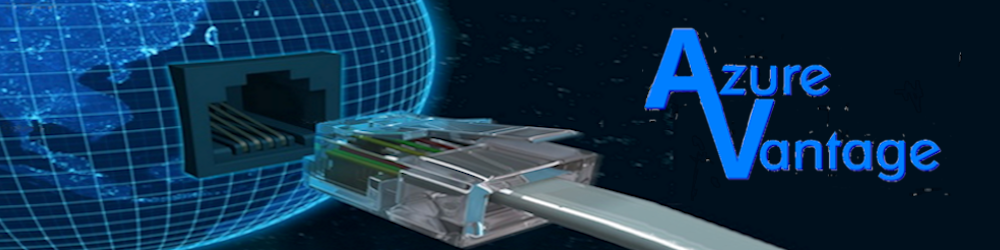Domain Name Manager
Multiple domain name management entirely from your cloud hosting account.
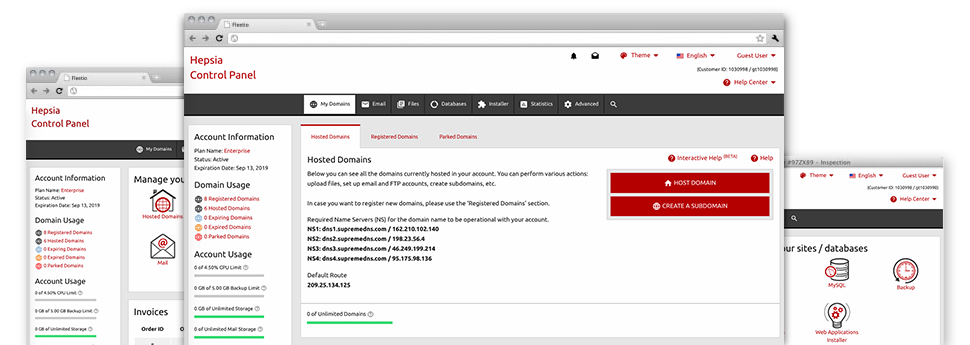
The Domain Name Manager, incorporated inside of the Website Control Panel enables you to smoothly control a number of domain names from one spot. What’s more, it allows you to manage your domain names within the exact same place you manage your site. And also the Domain Name Manager comes loaded with the instruments you’ll ever require to have full control over your domain names.
Multi– Domain Name Supervision
All of your domains in one location
Via the AzureVantage Website Control Panel, you can easily focus on many web sites and domains at the same time. AzureVantage’s Domain Name Manager allows you to control all of the different attributes of your domains – WHOIS data, name servers, customized DNS records, domain name locking, etc. It is possible to park unrestricted number of domain names, reroute domain names, enable WHOIS Privacy Protection, and much more.
With only a mouse click, you’ll be able to deal with your sites’ files, databases, email accounts, or check your current website stats.
DNS Records
Handle your DNS records with a click of the mouse
The DNS supervision user interface of the Website Control Panel has an option to integrate and change different DNS records for any of the domains that you have got registered or transferred to your web hosting account. Those records incorporate A, AAAA, MX, CNAME, SRV and TXT records. When you’ve got changed a DNS record nonetheless wish to retrieve the initial values, you can do so with just a mouse click on the Revert button.
Using the DNS Manager, additionally you can register name servers that are based on your domain name, for example: dns1.your–domain.com and dns2.your–domain.com. This will assist you to make your brand name a lot more familiar to your clients!