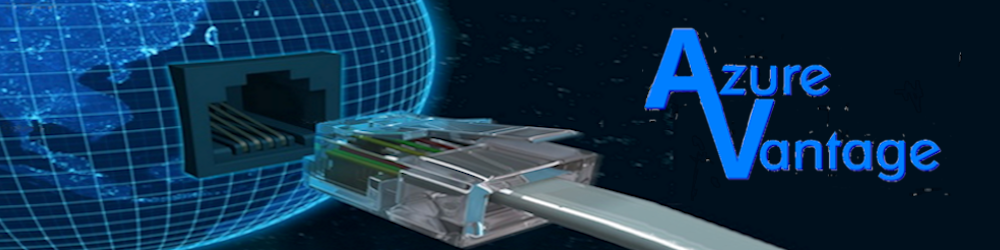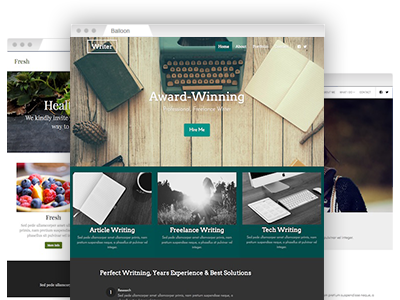Free & easy site builder
An intuitive site builder with a range of fully responsive charge–free templates.
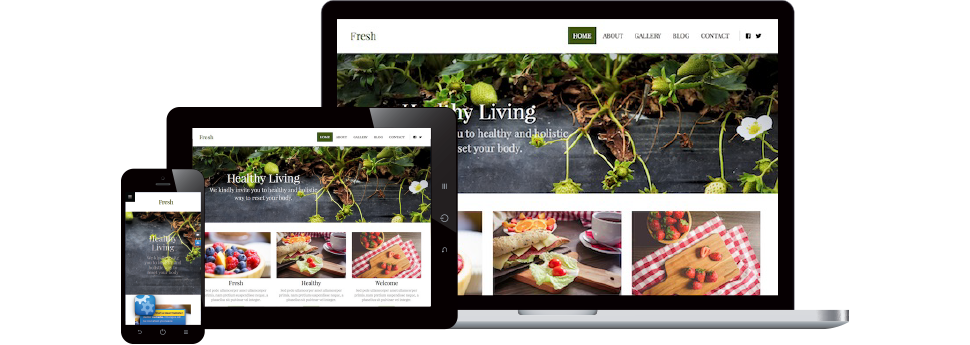
With AzureVantage, you will gain access to an extremely easy–to–use site builder. It is extremely easy to get the knack of and it offers a dashboard that will be immediately recognizable to everybody who has ever dealt with an admin app. The site builder offers an array of exceptional design templates which you can customize with a mouse click and launch a site as you like. And last but not least, each theme is responsive, so your brand new site will look and feel perfect on any device from the very start.
The site builder is a part of the AzureVantage Website Control Panel, offered with all Linux hosting service, VPS service, semi-dedicated servers, and Linux dedicated service plans.
An easy–to–use site builder
No programming experience is needed
The site builder packed with the AzureVantage interface is extremely handy. It aids you to build your website via plain point and click movements. You do not need to learn CSS or any other programming language. If you have already used a web app or perhaps a text editor, then you’ll know how to utilize the site builder.
From the tool’s interface, you can re–order page contents the way you like and set your own style with a mouse click. Also, you could embed photos, videos, and even your own e–cart, etc. within seconds.
A selection of simple–to–customize website themes
Stylish templates that look superb on phones, tablets and desktops
Regardless of what type of site you want to create, the AzureVantage’s site builder will have something for you. It features a large collection of totally free themes that are fit for any kind of sites – personal pages, ecommerce stores, discussion forums, to name a few.
To make your websites even more attractive from the get go you should use the number of different layouts and color configurations available along with every site template. And to top it all off, each website template offers built–in support for more than 100 web fonts which can be changed with just a click. And to top it all off, you’ll have full access to a decent collection of licensed photos.
And if you choose to replace your website theme at some time, all edits you’ve completed will be switched over to the new theme as well.
Built–in help area and step–by–step videos
Learn just how quick and easy it really is to jumpstart a site
The AzureVantage’s site builder features a very useful help area home to numerous step–by–step articles and video tutorials that are influenced by the most frequently asked questions by customers.
They will guide you in the case you wish to see how to add a new page, how to tweak the color setups of your website template, how to add an e–shop module or even exactly how to change your whole website theme.
In addition, we will also provide you with a tech support team that is available 24/7/365, ready to provide an answer to any of your questions.